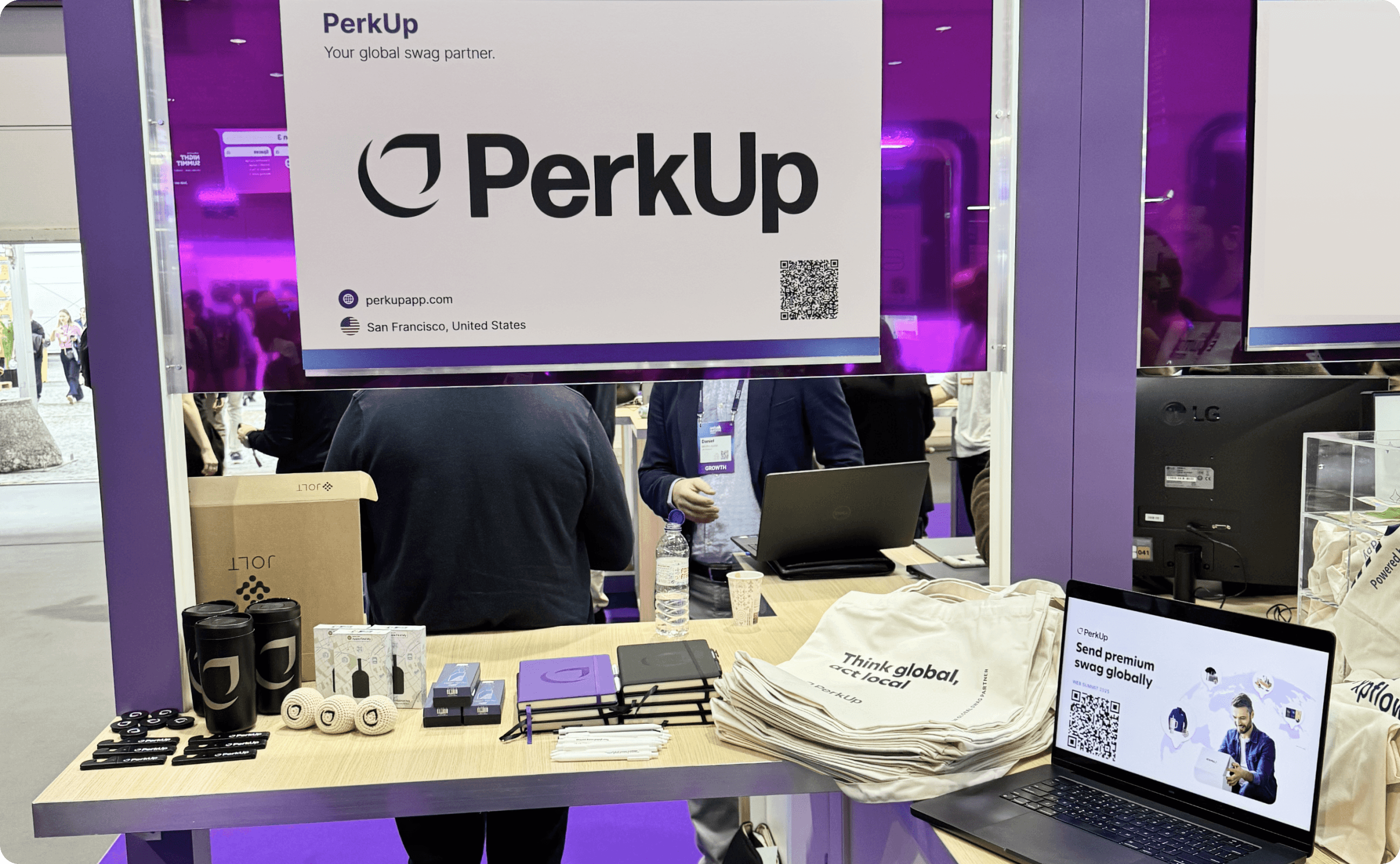Company Culture
Company Culture
Company Culture
Remote Employee Onboarding Checklist
Remote Employee Onboarding Checklist
Remote Employee Onboarding Checklist
This article will help define how to onboard new remote working employees through a “employee onboarding checklist guide”.
This article will help define how to onboard new remote working employees through a “employee onboarding checklist guide”.
This article will help define how to onboard new remote working employees through a “employee onboarding checklist guide”.
Jun 8, 2022
•
8
min read



Would you believe that over 30% of new hires leave their position within the first 6 months of joining the company? Well, it’s a hard truth that’s been backed up by various research studies and highlights the persistent need for strong onboarding techniques in the workplace.
Onboarding refers to the process of introducing new employees to your company and equipping them with all the knowledge, tools and resources they need to perform well in their specific roles in the long-run.
However, successful employee onboarding can be easier said than done when it comes to remote teams and it’s understandable that the virtual work dynamic can introduce challenges for integrating new employees and retaining high levels of talent. The keys to successful onboarding, no matter how your company operates, will always be consistency, patience and clarity.
This article will help define how to integrate onboarding to your new remote working employees through a curated “employee onboarding checklist guide”. Read below to find out how you can give your new people the best possible start at your company!
What Should Your Remote Onboarding Checklist Include?

Draw Up Your Checklist Before The Recruitment Stage Commences
It’s important to reflect on what worked in the past and how you operated for new in-office hires, while also understanding that your new remote team might need adjustments and won’t follow the same introductory outline.
By forming an onboarding checklist during the recruitment stage, not only will you be prepared for when you choose the successful candidate(s), but you’ll have flexibility to make adjustments for their specific onboarding needs depending on the past experience, skills and knowledge they’re bringing to the new role.
Encourage Participation In Drawing Up Your Checklist
When creating a new onboarding process and checklist, collaborating with other members of your team can be extremely helpful, especially those that participated in the recruitment and hiring process. Allow them access to the checklist while it’s in the creation process and take advantage of the different thought processes and opinions of your crew.
HR teams are also helpful members to include and consult in this process, as they likely understand communication techniques and employee needs with detail and can decide what to include in the remote employee onboarding checklist.
Encouraging participation from your current team in this process will only create a stronger onboarding experience for your new people!
Make Sure Remote Hires Have All The Tools For The Job, Ahead Of Time
As soon as the new employee is hired, enquire if they have all the necessary tech and hardware to perform well at the job. It’s important that you set them up for success right away and don’t create added obstacles for them to settle into work.
Hardware And Software
It’s important to order all the relevant hardware and software for new employees in advance, and have it delivered to them before their first day so they can complete the set up in preparation for onboarding too.
Ensure that you maintain clear communication with new hires right from the accepted job offer and keep up with their progress as they set up new equipment and prepare all necessary software.
This is a great stage to offer support where needed and assist them with setup, if necessary. By providing an encouraging attitude from the beginning, you can help new hires feel secure and comfortable in their adjustment to the company.
Internet Access
Remote employees rely on speedy and reliable internet access to perform their roles.
Have a clear discussion about how stable their internet connection is and if you can, offer to set them up with a better deal through another trusted provider if it’s necessary.
Anti-Virus Programs And Internet Security
Although it’s one of the most crucial aspects of a remote company, discussions about internet security and virus protection are often overlooked in the initial process with new hires.
Find out whether your new employees are aware of the anti-virus softwares and internet security programs that your company uses and help, or even offer, to set them up before the start date.
Instructional Manuals/Videos
Having instructional manuals and videos that are relevant to your company’s hardware, software and programs is a reliable way of ensuring that your new employees have the necessary knowledge to move forward in the onboarding process.
This helps in situations where you may not be available to guide them through set up and also provides an alternate method of learning for those that learn better visually!
Give Them a Warm Welcome On The Company’s Online Platform
Job satisfaction is the key to retaining employee talent and the easiest way to accomplish this for your people is by ensuring that they feel like a part of the team from the get go.
Introduce them to your current team members before their start date and let everyone get to know each other a little before they all dive into work!
Schedule An Orientation Meeting
Another way to introduce your current team members to the new hires is by scheduling an orientation video meeting with everyone’s participation.
Being able to “put a face to the name” can help ease the transition from successful candidate to solidified team member, and your team will feel more comfortable when interacting with each other while on the job.
The last thing you want is for new hires to feel intimidated or cautious about approaching long-term employees, so it’s important to incorporate a time for everyone to meet before the start date.
Welcome Message On Group Chat
Promote employee interactions by sending out a welcome message on the company’s communication platform (e.g. Slack, Teams, etc).
It can be a good idea to ask everyone to send an introduction about themselves in the chat with a few personality points (e.g. favourite shows, books, their academic experiences, etc) and encourage all employees to echo and interact with these sentiments.
Role-Specific Training
Remember to include onboarding support that caters to the specific role your new hire was brought on for.
Specially introduce them to the people within their department and create introductory resources that outline position expectations and company values.
The importance of effective role-specific training cannot be over-emphasized!
Offer In-Person Training Workshops Whenever Possible
If at all possible within your company’s parameters and your new hire’s availability, offer in-person training workshops as it’s always productive to meet and exchange information in person.
If this is not practical, you can also rely on video calls, instructional videos and digital training manuals.
Training Materials
Keep Training Materials Up-To-Date
Never let your training and onboarding materials fall out of date and lose their practical value with current company practices and values.
The workplace is in a constant state of flux as the company grows and reaches new heights, so without adequate and effective training, your new remote hires won’t have the same level of understanding as your current employees who have experienced these changes firsthand.
Review Them Regularly
Review these training resources on a regular basis and consistently track your new hire’s progress.
Be Transparent About Workers Rights And Company Policies
Educate Your New Employees About Labor Laws
All employees, no matter their work structure, should always be aware of who they’re working for and what the company’s values and regulations are.
By providing your new hires with a firm understanding of labor laws and ensuring they know how to protect their rights at work can help prevent future conflicts and issues, especially if done thoroughly in the onboarding process.
Code of Conduct
Make a clear code of conduct for your workplace readily available for all remote employees so they understand the regulations they must adhere to and how they’re protected as workers too.
Again, remember to keep this information up-to-date.
Company Policy On Discrimination
Make extremely clear of your company’s policy on discrimination or harassment in the workplace, and ensure that all new employees understand their rights and obligations.
Encourage Suggestions
Virtual Suggestion Box
Your best resource for knowing how well onboarding has gone and where areas for improvement exist is the new employees that just experienced the process.
Invite new hires to make suggestions about onboarding, orientation and training processes and give them space to reflect on what went well and what can be improved.
A digital “suggestion dropbox” (or even something like a Google Form) is a great way to implement this or you can provide them with the contact information for the people directly involved with training and development, to motivate a healthy conversation about the experience.
Related: Top Employee Engagement Metrics to Retain Talent
Use Onboarding Software To Cut Out Unnecessary Admin
Incorporating onboarding software can make the administration process highly efficient by letting your employees fill out their forms autonomously online, and even before the start date.
By expediting this process, you and your new team can make more time for onboarding, training and simply get to work faster!
Online Forms
Again, online available forms are convenient for both you and your new hires and will give them the freedom to fill in their information in a timely manner.
Digital Signature Tools
Digitizing the entire document process can be further done by including online signature tools so that employees aren’t forced to print physical copies of information that’s already readily available on their computer.
Keep Admin Simple And Relevant
To prevent new hires from becoming overwhelmed with too much information at once, do your best to be concise in all digital forms and documents.
Ask yourself whether the information is relevant to their job and what might not be necessary to include.
Be Clear About Job Expectations
It’s important to be clear about your expectations of the new hires to prevent any misconceptions and even answer questions they might have before they ask.
By being upfront and clear about this, you’re further proving to new employees that you care about their success and want them to reach their full potential in their positions.
Invite Questions
Always ensure that your new employees are not fearful of asking questions during their initial period with the company.
Along with providing adequate resources, you should consistently monitor their progress and understanding and extend vocal reassurance throughout the onboarding process.
Have A Q&A Session
The quicker your new hires feel comfortable and confident in their roles, the faster they can also meet your performance expectations.
A Q&A session is a productive way to understand their progress and highlight issues that need to be addressed.
Providing a FAQs resource will also come in handy for your new team members, especially in a remote setting, so they have a physical document to refer to about common questions and issues that can arise within their role.
Allow Constant And Open Communication
Clear and accessible online communication is crucial for remote companies, so make sure to set open channels to allow for easy contact between management, teams and new hires.
Guides For Communication Channels
Never assume that your new hires will arrive with previous knowledge about how your company operates.
Always provide added resources, like detailed instructional videos or guides about setting themselves up on the communication platforms to minimize uncertainty.
Performance Metrics
Maintain progress reports and performance reviews so you can rectify any shortcomings of the initial orientation and training process as soon as they occur.
Keep In Touch With New Remote Hires
To promote job satisfaction and employee engagement from the get go, keep in close contact with your new hires by organizing weekly check-ins, even if it’s only for the initial onboarding experience.
You can do this over the phone, by email or through video calls! The last option will definitely be the most effective as it personalizes these experiences and allows for a smoother conversation when you can both address each other face-to-face.
Assess Their Performance
This article continues to repeat the necessity of consistent performance monitoring and this is because it’s the direct path to a successful onboarding process.
Once new employees understand that their path to success is supported and begin to meet performance expectations, they will be more comfortable taking on independent tasks and you will also already have the trust to let them do so.
Make Them Feel Like A Part of The Team From The Start
Promote Brand Loyalty
New employees, even remote ones, want to feel that they are recognized as a part of the team! This will promote loyalty to the company, and increase the chances of retaining this new talent.
Offer Perks And Incentives
You could send them company-branded merchandise, for example, to promote company loyalty. Another way would be to offer perks that inspire employees to meet and exceed their targets.
Team-Building Exercises
Foster a feeling of belonging by inviting new employees to join company team-building exercises and team interactions through any online video platform.
Employees Handbook And Company Mission Statement
It goes without saying, all onboarding resources, like a handbook and company mission statement, for remote employees should be available digitally and without the need to physically acquire certain documents.
Onboard In Groups, But Don’t Overlook Anyone
In the case of multiple hires for a particular department, you may streamline onboarding and orientation by completing the process in groups.
When doing this, ensure that you still offer adequate attention to each individual and don’t risk speaking to them only as a group. Each person has been hired for their unique skills and experience, and if you’re to maintain their interest in your company, it’s important that they feel supported and heard.

Institute The “Buddy System” Of Mentoring
An orientation program that involves existing employees, who maintain a support network for new hires can be of great help and is often referred to as the “buddy system”.
More than half of new employees appreciate having a buddy to mentor them and introduce them to the team, and what better way to learn than from the people that are already integrated into the role?
Choose the Right Mentor For Your New Employee
Companies that have been able to use an in-house mentoring system have reported higher success rates in their orientation processes.
Ensure that you choose current employees that not only have adequate experience of the position, but can communicate effectively to others and maintain patience when working with someone with less background.
What Is a Remote Employee Onboarding Checklist?
Remote onboarding is the process of integrating new hires into your company, familiarizing them with your company's work culture, policies, and tech and introducing them to the current team.
A remote employee onboarding checklist will help you to keep track of the entire process and let you meet high employee retention rates and increased productivity in the long run.
When Does Remote Employee Onboarding Start?
The onboarding process starts as soon as the new hire accepts the job offer.
The initial orientation and training are only a part of the process - only once new employees start performing to your expectations in their new role, can it be said that the onboarding process is complete.
It’s important to note that the amount of time it takes to complete the onboarding process differs from company to company. Your remote employee onboarding checklist will have to meet the needs of your specific work environment and team members.
Depending on the existing skills of your new hires, the entire process can take several months and should never be rushed for the sake of time conservation.
How Does Remote Employee Onboarding Differ From Regular Employee Onboarding?
Remote employees are in a more difficult position when it comes to connecting with their company and their team. Without the benefits of meeting in a physical office and interacting with coworkers everyday, their position can feel a bit isolated and with a lack of support.
To ensure your remote workers feel comfortable and seen, be organized and prepared for their first day at work - make sure that online forms are readily available and are communicated effectively, maintain an understanding of their progress and ensure they’ve been set up with the necessary equipment in a timely manner.
Set your remote hires up for success, even if that looks different than traditional methods!
How Does A Remote Employee Onboarding Checklist Help?
Having a remote employee onboarding checklist to go through makes it possible to see which areas of your onboarding procedure need adjustment and could be done more effectively.
Remote employee onboarding checklists are helpful in situations when you are onboarding multiple new hires so you can provide a bulk of information at once.
Onboarding software reduces the amount of paperwork that can waste valuable time and resources and streamlines the entire onboarding process.
Ongoing performance metrics will determine how well new hires are fitting in and the timeline for them to reach independence in their roles.
Is Onboarding The Same Thing as Training?
We cannot stress enough that while training is an integral part of the onboarding procedure, they are not interchangeable terms.
Every business is different, and each remote work situation will require different training that’s role-specific. Onboarding processes are added into the training process to help new employees become comfortable with the workplace and current team in general.
Onboarding software tools and remote employee onboarding checklists can be adapted to suit the type of work your new hires have been hired for.
In Conclusion
An effective remote onboarding experience is not just about orientation and training, but about creating a successful atmosphere to retain high levels of talent and ensure job satisfaction for your entire team.
Following these steps will ensure that you save time, and resources, and that successful candidates enjoy a positive initial experience with their new workplace. This in turn will lead to higher performance all around and a more productive work environment.
Set your team up for success from the minute they start their first day on the job!\

Would you believe that over 30% of new hires leave their position within the first 6 months of joining the company? Well, it’s a hard truth that’s been backed up by various research studies and highlights the persistent need for strong onboarding techniques in the workplace.
Onboarding refers to the process of introducing new employees to your company and equipping them with all the knowledge, tools and resources they need to perform well in their specific roles in the long-run.
However, successful employee onboarding can be easier said than done when it comes to remote teams and it’s understandable that the virtual work dynamic can introduce challenges for integrating new employees and retaining high levels of talent. The keys to successful onboarding, no matter how your company operates, will always be consistency, patience and clarity.
This article will help define how to integrate onboarding to your new remote working employees through a curated “employee onboarding checklist guide”. Read below to find out how you can give your new people the best possible start at your company!
What Should Your Remote Onboarding Checklist Include?

Draw Up Your Checklist Before The Recruitment Stage Commences
It’s important to reflect on what worked in the past and how you operated for new in-office hires, while also understanding that your new remote team might need adjustments and won’t follow the same introductory outline.
By forming an onboarding checklist during the recruitment stage, not only will you be prepared for when you choose the successful candidate(s), but you’ll have flexibility to make adjustments for their specific onboarding needs depending on the past experience, skills and knowledge they’re bringing to the new role.
Encourage Participation In Drawing Up Your Checklist
When creating a new onboarding process and checklist, collaborating with other members of your team can be extremely helpful, especially those that participated in the recruitment and hiring process. Allow them access to the checklist while it’s in the creation process and take advantage of the different thought processes and opinions of your crew.
HR teams are also helpful members to include and consult in this process, as they likely understand communication techniques and employee needs with detail and can decide what to include in the remote employee onboarding checklist.
Encouraging participation from your current team in this process will only create a stronger onboarding experience for your new people!
Make Sure Remote Hires Have All The Tools For The Job, Ahead Of Time
As soon as the new employee is hired, enquire if they have all the necessary tech and hardware to perform well at the job. It’s important that you set them up for success right away and don’t create added obstacles for them to settle into work.
Hardware And Software
It’s important to order all the relevant hardware and software for new employees in advance, and have it delivered to them before their first day so they can complete the set up in preparation for onboarding too.
Ensure that you maintain clear communication with new hires right from the accepted job offer and keep up with their progress as they set up new equipment and prepare all necessary software.
This is a great stage to offer support where needed and assist them with setup, if necessary. By providing an encouraging attitude from the beginning, you can help new hires feel secure and comfortable in their adjustment to the company.
Internet Access
Remote employees rely on speedy and reliable internet access to perform their roles.
Have a clear discussion about how stable their internet connection is and if you can, offer to set them up with a better deal through another trusted provider if it’s necessary.
Anti-Virus Programs And Internet Security
Although it’s one of the most crucial aspects of a remote company, discussions about internet security and virus protection are often overlooked in the initial process with new hires.
Find out whether your new employees are aware of the anti-virus softwares and internet security programs that your company uses and help, or even offer, to set them up before the start date.
Instructional Manuals/Videos
Having instructional manuals and videos that are relevant to your company’s hardware, software and programs is a reliable way of ensuring that your new employees have the necessary knowledge to move forward in the onboarding process.
This helps in situations where you may not be available to guide them through set up and also provides an alternate method of learning for those that learn better visually!
Give Them a Warm Welcome On The Company’s Online Platform
Job satisfaction is the key to retaining employee talent and the easiest way to accomplish this for your people is by ensuring that they feel like a part of the team from the get go.
Introduce them to your current team members before their start date and let everyone get to know each other a little before they all dive into work!
Schedule An Orientation Meeting
Another way to introduce your current team members to the new hires is by scheduling an orientation video meeting with everyone’s participation.
Being able to “put a face to the name” can help ease the transition from successful candidate to solidified team member, and your team will feel more comfortable when interacting with each other while on the job.
The last thing you want is for new hires to feel intimidated or cautious about approaching long-term employees, so it’s important to incorporate a time for everyone to meet before the start date.
Welcome Message On Group Chat
Promote employee interactions by sending out a welcome message on the company’s communication platform (e.g. Slack, Teams, etc).
It can be a good idea to ask everyone to send an introduction about themselves in the chat with a few personality points (e.g. favourite shows, books, their academic experiences, etc) and encourage all employees to echo and interact with these sentiments.
Role-Specific Training
Remember to include onboarding support that caters to the specific role your new hire was brought on for.
Specially introduce them to the people within their department and create introductory resources that outline position expectations and company values.
The importance of effective role-specific training cannot be over-emphasized!
Offer In-Person Training Workshops Whenever Possible
If at all possible within your company’s parameters and your new hire’s availability, offer in-person training workshops as it’s always productive to meet and exchange information in person.
If this is not practical, you can also rely on video calls, instructional videos and digital training manuals.
Training Materials
Keep Training Materials Up-To-Date
Never let your training and onboarding materials fall out of date and lose their practical value with current company practices and values.
The workplace is in a constant state of flux as the company grows and reaches new heights, so without adequate and effective training, your new remote hires won’t have the same level of understanding as your current employees who have experienced these changes firsthand.
Review Them Regularly
Review these training resources on a regular basis and consistently track your new hire’s progress.
Be Transparent About Workers Rights And Company Policies
Educate Your New Employees About Labor Laws
All employees, no matter their work structure, should always be aware of who they’re working for and what the company’s values and regulations are.
By providing your new hires with a firm understanding of labor laws and ensuring they know how to protect their rights at work can help prevent future conflicts and issues, especially if done thoroughly in the onboarding process.
Code of Conduct
Make a clear code of conduct for your workplace readily available for all remote employees so they understand the regulations they must adhere to and how they’re protected as workers too.
Again, remember to keep this information up-to-date.
Company Policy On Discrimination
Make extremely clear of your company’s policy on discrimination or harassment in the workplace, and ensure that all new employees understand their rights and obligations.
Encourage Suggestions
Virtual Suggestion Box
Your best resource for knowing how well onboarding has gone and where areas for improvement exist is the new employees that just experienced the process.
Invite new hires to make suggestions about onboarding, orientation and training processes and give them space to reflect on what went well and what can be improved.
A digital “suggestion dropbox” (or even something like a Google Form) is a great way to implement this or you can provide them with the contact information for the people directly involved with training and development, to motivate a healthy conversation about the experience.
Related: Top Employee Engagement Metrics to Retain Talent
Use Onboarding Software To Cut Out Unnecessary Admin
Incorporating onboarding software can make the administration process highly efficient by letting your employees fill out their forms autonomously online, and even before the start date.
By expediting this process, you and your new team can make more time for onboarding, training and simply get to work faster!
Online Forms
Again, online available forms are convenient for both you and your new hires and will give them the freedom to fill in their information in a timely manner.
Digital Signature Tools
Digitizing the entire document process can be further done by including online signature tools so that employees aren’t forced to print physical copies of information that’s already readily available on their computer.
Keep Admin Simple And Relevant
To prevent new hires from becoming overwhelmed with too much information at once, do your best to be concise in all digital forms and documents.
Ask yourself whether the information is relevant to their job and what might not be necessary to include.
Be Clear About Job Expectations
It’s important to be clear about your expectations of the new hires to prevent any misconceptions and even answer questions they might have before they ask.
By being upfront and clear about this, you’re further proving to new employees that you care about their success and want them to reach their full potential in their positions.
Invite Questions
Always ensure that your new employees are not fearful of asking questions during their initial period with the company.
Along with providing adequate resources, you should consistently monitor their progress and understanding and extend vocal reassurance throughout the onboarding process.
Have A Q&A Session
The quicker your new hires feel comfortable and confident in their roles, the faster they can also meet your performance expectations.
A Q&A session is a productive way to understand their progress and highlight issues that need to be addressed.
Providing a FAQs resource will also come in handy for your new team members, especially in a remote setting, so they have a physical document to refer to about common questions and issues that can arise within their role.
Allow Constant And Open Communication
Clear and accessible online communication is crucial for remote companies, so make sure to set open channels to allow for easy contact between management, teams and new hires.
Guides For Communication Channels
Never assume that your new hires will arrive with previous knowledge about how your company operates.
Always provide added resources, like detailed instructional videos or guides about setting themselves up on the communication platforms to minimize uncertainty.
Performance Metrics
Maintain progress reports and performance reviews so you can rectify any shortcomings of the initial orientation and training process as soon as they occur.
Keep In Touch With New Remote Hires
To promote job satisfaction and employee engagement from the get go, keep in close contact with your new hires by organizing weekly check-ins, even if it’s only for the initial onboarding experience.
You can do this over the phone, by email or through video calls! The last option will definitely be the most effective as it personalizes these experiences and allows for a smoother conversation when you can both address each other face-to-face.
Assess Their Performance
This article continues to repeat the necessity of consistent performance monitoring and this is because it’s the direct path to a successful onboarding process.
Once new employees understand that their path to success is supported and begin to meet performance expectations, they will be more comfortable taking on independent tasks and you will also already have the trust to let them do so.
Make Them Feel Like A Part of The Team From The Start
Promote Brand Loyalty
New employees, even remote ones, want to feel that they are recognized as a part of the team! This will promote loyalty to the company, and increase the chances of retaining this new talent.
Offer Perks And Incentives
You could send them company-branded merchandise, for example, to promote company loyalty. Another way would be to offer perks that inspire employees to meet and exceed their targets.
Team-Building Exercises
Foster a feeling of belonging by inviting new employees to join company team-building exercises and team interactions through any online video platform.
Employees Handbook And Company Mission Statement
It goes without saying, all onboarding resources, like a handbook and company mission statement, for remote employees should be available digitally and without the need to physically acquire certain documents.
Onboard In Groups, But Don’t Overlook Anyone
In the case of multiple hires for a particular department, you may streamline onboarding and orientation by completing the process in groups.
When doing this, ensure that you still offer adequate attention to each individual and don’t risk speaking to them only as a group. Each person has been hired for their unique skills and experience, and if you’re to maintain their interest in your company, it’s important that they feel supported and heard.

Institute The “Buddy System” Of Mentoring
An orientation program that involves existing employees, who maintain a support network for new hires can be of great help and is often referred to as the “buddy system”.
More than half of new employees appreciate having a buddy to mentor them and introduce them to the team, and what better way to learn than from the people that are already integrated into the role?
Choose the Right Mentor For Your New Employee
Companies that have been able to use an in-house mentoring system have reported higher success rates in their orientation processes.
Ensure that you choose current employees that not only have adequate experience of the position, but can communicate effectively to others and maintain patience when working with someone with less background.
What Is a Remote Employee Onboarding Checklist?
Remote onboarding is the process of integrating new hires into your company, familiarizing them with your company's work culture, policies, and tech and introducing them to the current team.
A remote employee onboarding checklist will help you to keep track of the entire process and let you meet high employee retention rates and increased productivity in the long run.
When Does Remote Employee Onboarding Start?
The onboarding process starts as soon as the new hire accepts the job offer.
The initial orientation and training are only a part of the process - only once new employees start performing to your expectations in their new role, can it be said that the onboarding process is complete.
It’s important to note that the amount of time it takes to complete the onboarding process differs from company to company. Your remote employee onboarding checklist will have to meet the needs of your specific work environment and team members.
Depending on the existing skills of your new hires, the entire process can take several months and should never be rushed for the sake of time conservation.
How Does Remote Employee Onboarding Differ From Regular Employee Onboarding?
Remote employees are in a more difficult position when it comes to connecting with their company and their team. Without the benefits of meeting in a physical office and interacting with coworkers everyday, their position can feel a bit isolated and with a lack of support.
To ensure your remote workers feel comfortable and seen, be organized and prepared for their first day at work - make sure that online forms are readily available and are communicated effectively, maintain an understanding of their progress and ensure they’ve been set up with the necessary equipment in a timely manner.
Set your remote hires up for success, even if that looks different than traditional methods!
How Does A Remote Employee Onboarding Checklist Help?
Having a remote employee onboarding checklist to go through makes it possible to see which areas of your onboarding procedure need adjustment and could be done more effectively.
Remote employee onboarding checklists are helpful in situations when you are onboarding multiple new hires so you can provide a bulk of information at once.
Onboarding software reduces the amount of paperwork that can waste valuable time and resources and streamlines the entire onboarding process.
Ongoing performance metrics will determine how well new hires are fitting in and the timeline for them to reach independence in their roles.
Is Onboarding The Same Thing as Training?
We cannot stress enough that while training is an integral part of the onboarding procedure, they are not interchangeable terms.
Every business is different, and each remote work situation will require different training that’s role-specific. Onboarding processes are added into the training process to help new employees become comfortable with the workplace and current team in general.
Onboarding software tools and remote employee onboarding checklists can be adapted to suit the type of work your new hires have been hired for.
In Conclusion
An effective remote onboarding experience is not just about orientation and training, but about creating a successful atmosphere to retain high levels of talent and ensure job satisfaction for your entire team.
Following these steps will ensure that you save time, and resources, and that successful candidates enjoy a positive initial experience with their new workplace. This in turn will lead to higher performance all around and a more productive work environment.
Set your team up for success from the minute they start their first day on the job!\

Would you believe that over 30% of new hires leave their position within the first 6 months of joining the company? Well, it’s a hard truth that’s been backed up by various research studies and highlights the persistent need for strong onboarding techniques in the workplace.
Onboarding refers to the process of introducing new employees to your company and equipping them with all the knowledge, tools and resources they need to perform well in their specific roles in the long-run.
However, successful employee onboarding can be easier said than done when it comes to remote teams and it’s understandable that the virtual work dynamic can introduce challenges for integrating new employees and retaining high levels of talent. The keys to successful onboarding, no matter how your company operates, will always be consistency, patience and clarity.
This article will help define how to integrate onboarding to your new remote working employees through a curated “employee onboarding checklist guide”. Read below to find out how you can give your new people the best possible start at your company!
What Should Your Remote Onboarding Checklist Include?

Draw Up Your Checklist Before The Recruitment Stage Commences
It’s important to reflect on what worked in the past and how you operated for new in-office hires, while also understanding that your new remote team might need adjustments and won’t follow the same introductory outline.
By forming an onboarding checklist during the recruitment stage, not only will you be prepared for when you choose the successful candidate(s), but you’ll have flexibility to make adjustments for their specific onboarding needs depending on the past experience, skills and knowledge they’re bringing to the new role.
Encourage Participation In Drawing Up Your Checklist
When creating a new onboarding process and checklist, collaborating with other members of your team can be extremely helpful, especially those that participated in the recruitment and hiring process. Allow them access to the checklist while it’s in the creation process and take advantage of the different thought processes and opinions of your crew.
HR teams are also helpful members to include and consult in this process, as they likely understand communication techniques and employee needs with detail and can decide what to include in the remote employee onboarding checklist.
Encouraging participation from your current team in this process will only create a stronger onboarding experience for your new people!
Make Sure Remote Hires Have All The Tools For The Job, Ahead Of Time
As soon as the new employee is hired, enquire if they have all the necessary tech and hardware to perform well at the job. It’s important that you set them up for success right away and don’t create added obstacles for them to settle into work.
Hardware And Software
It’s important to order all the relevant hardware and software for new employees in advance, and have it delivered to them before their first day so they can complete the set up in preparation for onboarding too.
Ensure that you maintain clear communication with new hires right from the accepted job offer and keep up with their progress as they set up new equipment and prepare all necessary software.
This is a great stage to offer support where needed and assist them with setup, if necessary. By providing an encouraging attitude from the beginning, you can help new hires feel secure and comfortable in their adjustment to the company.
Internet Access
Remote employees rely on speedy and reliable internet access to perform their roles.
Have a clear discussion about how stable their internet connection is and if you can, offer to set them up with a better deal through another trusted provider if it’s necessary.
Anti-Virus Programs And Internet Security
Although it’s one of the most crucial aspects of a remote company, discussions about internet security and virus protection are often overlooked in the initial process with new hires.
Find out whether your new employees are aware of the anti-virus softwares and internet security programs that your company uses and help, or even offer, to set them up before the start date.
Instructional Manuals/Videos
Having instructional manuals and videos that are relevant to your company’s hardware, software and programs is a reliable way of ensuring that your new employees have the necessary knowledge to move forward in the onboarding process.
This helps in situations where you may not be available to guide them through set up and also provides an alternate method of learning for those that learn better visually!
Give Them a Warm Welcome On The Company’s Online Platform
Job satisfaction is the key to retaining employee talent and the easiest way to accomplish this for your people is by ensuring that they feel like a part of the team from the get go.
Introduce them to your current team members before their start date and let everyone get to know each other a little before they all dive into work!
Schedule An Orientation Meeting
Another way to introduce your current team members to the new hires is by scheduling an orientation video meeting with everyone’s participation.
Being able to “put a face to the name” can help ease the transition from successful candidate to solidified team member, and your team will feel more comfortable when interacting with each other while on the job.
The last thing you want is for new hires to feel intimidated or cautious about approaching long-term employees, so it’s important to incorporate a time for everyone to meet before the start date.
Welcome Message On Group Chat
Promote employee interactions by sending out a welcome message on the company’s communication platform (e.g. Slack, Teams, etc).
It can be a good idea to ask everyone to send an introduction about themselves in the chat with a few personality points (e.g. favourite shows, books, their academic experiences, etc) and encourage all employees to echo and interact with these sentiments.
Role-Specific Training
Remember to include onboarding support that caters to the specific role your new hire was brought on for.
Specially introduce them to the people within their department and create introductory resources that outline position expectations and company values.
The importance of effective role-specific training cannot be over-emphasized!
Offer In-Person Training Workshops Whenever Possible
If at all possible within your company’s parameters and your new hire’s availability, offer in-person training workshops as it’s always productive to meet and exchange information in person.
If this is not practical, you can also rely on video calls, instructional videos and digital training manuals.
Training Materials
Keep Training Materials Up-To-Date
Never let your training and onboarding materials fall out of date and lose their practical value with current company practices and values.
The workplace is in a constant state of flux as the company grows and reaches new heights, so without adequate and effective training, your new remote hires won’t have the same level of understanding as your current employees who have experienced these changes firsthand.
Review Them Regularly
Review these training resources on a regular basis and consistently track your new hire’s progress.
Be Transparent About Workers Rights And Company Policies
Educate Your New Employees About Labor Laws
All employees, no matter their work structure, should always be aware of who they’re working for and what the company’s values and regulations are.
By providing your new hires with a firm understanding of labor laws and ensuring they know how to protect their rights at work can help prevent future conflicts and issues, especially if done thoroughly in the onboarding process.
Code of Conduct
Make a clear code of conduct for your workplace readily available for all remote employees so they understand the regulations they must adhere to and how they’re protected as workers too.
Again, remember to keep this information up-to-date.
Company Policy On Discrimination
Make extremely clear of your company’s policy on discrimination or harassment in the workplace, and ensure that all new employees understand their rights and obligations.
Encourage Suggestions
Virtual Suggestion Box
Your best resource for knowing how well onboarding has gone and where areas for improvement exist is the new employees that just experienced the process.
Invite new hires to make suggestions about onboarding, orientation and training processes and give them space to reflect on what went well and what can be improved.
A digital “suggestion dropbox” (or even something like a Google Form) is a great way to implement this or you can provide them with the contact information for the people directly involved with training and development, to motivate a healthy conversation about the experience.
Related: Top Employee Engagement Metrics to Retain Talent
Use Onboarding Software To Cut Out Unnecessary Admin
Incorporating onboarding software can make the administration process highly efficient by letting your employees fill out their forms autonomously online, and even before the start date.
By expediting this process, you and your new team can make more time for onboarding, training and simply get to work faster!
Online Forms
Again, online available forms are convenient for both you and your new hires and will give them the freedom to fill in their information in a timely manner.
Digital Signature Tools
Digitizing the entire document process can be further done by including online signature tools so that employees aren’t forced to print physical copies of information that’s already readily available on their computer.
Keep Admin Simple And Relevant
To prevent new hires from becoming overwhelmed with too much information at once, do your best to be concise in all digital forms and documents.
Ask yourself whether the information is relevant to their job and what might not be necessary to include.
Be Clear About Job Expectations
It’s important to be clear about your expectations of the new hires to prevent any misconceptions and even answer questions they might have before they ask.
By being upfront and clear about this, you’re further proving to new employees that you care about their success and want them to reach their full potential in their positions.
Invite Questions
Always ensure that your new employees are not fearful of asking questions during their initial period with the company.
Along with providing adequate resources, you should consistently monitor their progress and understanding and extend vocal reassurance throughout the onboarding process.
Have A Q&A Session
The quicker your new hires feel comfortable and confident in their roles, the faster they can also meet your performance expectations.
A Q&A session is a productive way to understand their progress and highlight issues that need to be addressed.
Providing a FAQs resource will also come in handy for your new team members, especially in a remote setting, so they have a physical document to refer to about common questions and issues that can arise within their role.
Allow Constant And Open Communication
Clear and accessible online communication is crucial for remote companies, so make sure to set open channels to allow for easy contact between management, teams and new hires.
Guides For Communication Channels
Never assume that your new hires will arrive with previous knowledge about how your company operates.
Always provide added resources, like detailed instructional videos or guides about setting themselves up on the communication platforms to minimize uncertainty.
Performance Metrics
Maintain progress reports and performance reviews so you can rectify any shortcomings of the initial orientation and training process as soon as they occur.
Keep In Touch With New Remote Hires
To promote job satisfaction and employee engagement from the get go, keep in close contact with your new hires by organizing weekly check-ins, even if it’s only for the initial onboarding experience.
You can do this over the phone, by email or through video calls! The last option will definitely be the most effective as it personalizes these experiences and allows for a smoother conversation when you can both address each other face-to-face.
Assess Their Performance
This article continues to repeat the necessity of consistent performance monitoring and this is because it’s the direct path to a successful onboarding process.
Once new employees understand that their path to success is supported and begin to meet performance expectations, they will be more comfortable taking on independent tasks and you will also already have the trust to let them do so.
Make Them Feel Like A Part of The Team From The Start
Promote Brand Loyalty
New employees, even remote ones, want to feel that they are recognized as a part of the team! This will promote loyalty to the company, and increase the chances of retaining this new talent.
Offer Perks And Incentives
You could send them company-branded merchandise, for example, to promote company loyalty. Another way would be to offer perks that inspire employees to meet and exceed their targets.
Team-Building Exercises
Foster a feeling of belonging by inviting new employees to join company team-building exercises and team interactions through any online video platform.
Employees Handbook And Company Mission Statement
It goes without saying, all onboarding resources, like a handbook and company mission statement, for remote employees should be available digitally and without the need to physically acquire certain documents.
Onboard In Groups, But Don’t Overlook Anyone
In the case of multiple hires for a particular department, you may streamline onboarding and orientation by completing the process in groups.
When doing this, ensure that you still offer adequate attention to each individual and don’t risk speaking to them only as a group. Each person has been hired for their unique skills and experience, and if you’re to maintain their interest in your company, it’s important that they feel supported and heard.

Institute The “Buddy System” Of Mentoring
An orientation program that involves existing employees, who maintain a support network for new hires can be of great help and is often referred to as the “buddy system”.
More than half of new employees appreciate having a buddy to mentor them and introduce them to the team, and what better way to learn than from the people that are already integrated into the role?
Choose the Right Mentor For Your New Employee
Companies that have been able to use an in-house mentoring system have reported higher success rates in their orientation processes.
Ensure that you choose current employees that not only have adequate experience of the position, but can communicate effectively to others and maintain patience when working with someone with less background.
What Is a Remote Employee Onboarding Checklist?
Remote onboarding is the process of integrating new hires into your company, familiarizing them with your company's work culture, policies, and tech and introducing them to the current team.
A remote employee onboarding checklist will help you to keep track of the entire process and let you meet high employee retention rates and increased productivity in the long run.
When Does Remote Employee Onboarding Start?
The onboarding process starts as soon as the new hire accepts the job offer.
The initial orientation and training are only a part of the process - only once new employees start performing to your expectations in their new role, can it be said that the onboarding process is complete.
It’s important to note that the amount of time it takes to complete the onboarding process differs from company to company. Your remote employee onboarding checklist will have to meet the needs of your specific work environment and team members.
Depending on the existing skills of your new hires, the entire process can take several months and should never be rushed for the sake of time conservation.
How Does Remote Employee Onboarding Differ From Regular Employee Onboarding?
Remote employees are in a more difficult position when it comes to connecting with their company and their team. Without the benefits of meeting in a physical office and interacting with coworkers everyday, their position can feel a bit isolated and with a lack of support.
To ensure your remote workers feel comfortable and seen, be organized and prepared for their first day at work - make sure that online forms are readily available and are communicated effectively, maintain an understanding of their progress and ensure they’ve been set up with the necessary equipment in a timely manner.
Set your remote hires up for success, even if that looks different than traditional methods!
How Does A Remote Employee Onboarding Checklist Help?
Having a remote employee onboarding checklist to go through makes it possible to see which areas of your onboarding procedure need adjustment and could be done more effectively.
Remote employee onboarding checklists are helpful in situations when you are onboarding multiple new hires so you can provide a bulk of information at once.
Onboarding software reduces the amount of paperwork that can waste valuable time and resources and streamlines the entire onboarding process.
Ongoing performance metrics will determine how well new hires are fitting in and the timeline for them to reach independence in their roles.
Is Onboarding The Same Thing as Training?
We cannot stress enough that while training is an integral part of the onboarding procedure, they are not interchangeable terms.
Every business is different, and each remote work situation will require different training that’s role-specific. Onboarding processes are added into the training process to help new employees become comfortable with the workplace and current team in general.
Onboarding software tools and remote employee onboarding checklists can be adapted to suit the type of work your new hires have been hired for.
In Conclusion
An effective remote onboarding experience is not just about orientation and training, but about creating a successful atmosphere to retain high levels of talent and ensure job satisfaction for your entire team.
Following these steps will ensure that you save time, and resources, and that successful candidates enjoy a positive initial experience with their new workplace. This in turn will lead to higher performance all around and a more productive work environment.
Set your team up for success from the minute they start their first day on the job!\

More like this
From team swag to event kits, discover what’s trending across global companies

Start sending incredible swag and gifts globally
Simplify and enhance your event swag and gifting experience for better retention, engagement and productivity.

Start sending incredible swag and gifts globally
Simplify and enhance your event swag and gifting experience for better retention, engagement and productivity.

Start sending incredible swag and gifts globally
Simplify and enhance your event swag and gifting experience for better retention, engagement and productivity.